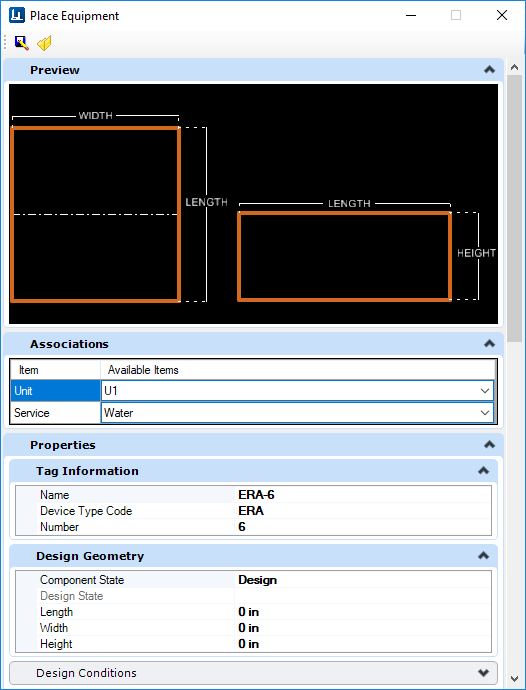Reserved Area
Accessed from:
User Defined section of the Equipment Ribbon:
When selected the following dialog displays letting the user define the properties for the area, including a tag information and assigned associations. This dialog behaves like the standard place equipment dialog where you can define various properties before actually defining the area in the model.
| Setting | Description |
|---|---|
Save

|
Saves the parametric properties defined in the Design Geometry group to a file. |
Load

|
Allows you to load saved parametric properties which were defined and saved to a file. These properties will populate the fields in the Design Geometry group. |
| Associations | This tab allows you to associate existing Unit and Service values to the equipment component. To create new values for Unit/Service, refer to the Standard Preferences. |
| Tag Information | Enter the tag number for the component here. |
| Design Geometry | Defines the parametric properties of the component. The property fields correspond with the dimensions displayed in the bitmap image at the top of the dialog. |
| General Info | Provides a list of editable fields which define the physical properties of the component being placed. |
| Design Conditions | Specific working conditions the component class was intended to operate in. |
| Record | Records information pertaining to the creation and modifications made to the area. These fields cannot be editied but are updated automatically when an area is created or modified. |
| Operating Conditions | Represent real life conditions that a component will
most likely be exposed to.
When defining a pipe size for a pipe run, either enter a size directly into the field, or select a size from the drop down list. |
| Miscellaneous | Define various miscellaneous property values here. |
Notable Properties
The Design Geometry such as the dimension fields (Length, Width and Height) can either be predefined or the values will be updated if you manually draw the area in the model.
The remaining properties are optional and the values are defined as required.

 Used to create a Plant Area.
Used to create a Plant Area.